Oh how I heart me some "Bloglines"...
Do you use Bloglines?
If not, I highly recommend it! Total time saver. Well if you have a lot of blogs bookmarked it is a tad time consuming entering them all for your blogline, BUT in the end... it's incredible!
12 easy steps... Here's how it works...
1. You create yourself an account (easy)
2. Log-in (easy)
3. Click "Add" in the upper left corner of your Bloglines page (easy)
4. Open a new web page and go to your blogs bookmarks pick one to add (easy)
5. Copy and paste the link into the "Blog or URL feed" subscribe bar (easy)
6. Click "subscribe" (easy)
Then you will come up with this...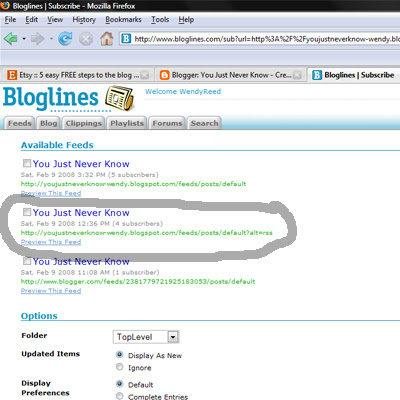 7. See where I circled in grey... it says "rss" at the end, click in the box for that one (easy)
7. See where I circled in grey... it says "rss" at the end, click in the box for that one (easy)
8. Click subscribe at the bottom of that screen (easy)
9. Then you will see it show up in your list on the left of your Bloglines page. Now, if you want to edit the title of that blog (I change all mine to the persons name) you just click on that blog in your list, go to the upper right of that screen and click "edit subscription. From there a box will pop up, just change the name and then click submit. (easy)
10. Then just mosey on down your bookmarked blogs until they are all done.
(ehhh, easy, just TIME CONSUMING!) lol
11. You'll then notice a life changing experience for the good! Every time you go to your Bloglines page you will see all the blogs that have been updated are in BOLD in your list! Yeah baby... no more searching every single blog in your bookmarks to see who has updated. (ahhhh, you'll have a life again and gain about 2 hours back to your day)
12. Final thing to do... add MY BLOG! :) (ultra easy)
** Stay tuned... I just signed up for Blogrush. Just waiting on their approval. If they accept my blog I will give you a rundown of that site. I heard it's fantastic for blog traffic!

If not, I highly recommend it! Total time saver. Well if you have a lot of blogs bookmarked it is a tad time consuming entering them all for your blogline, BUT in the end... it's incredible!
12 easy steps... Here's how it works...
1. You create yourself an account (easy)
2. Log-in (easy)
3. Click "Add" in the upper left corner of your Bloglines page (easy)
4. Open a new web page and go to your blogs bookmarks pick one to add (easy)
5. Copy and paste the link into the "Blog or URL feed" subscribe bar (easy)
6. Click "subscribe" (easy)
Then you will come up with this...
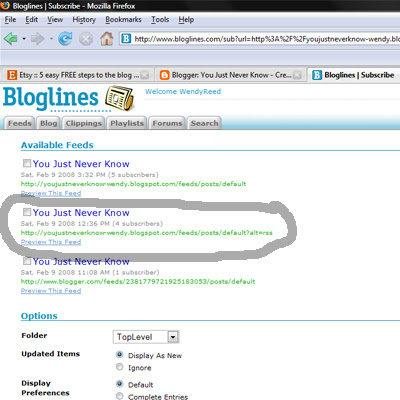 7. See where I circled in grey... it says "rss" at the end, click in the box for that one (easy)
7. See where I circled in grey... it says "rss" at the end, click in the box for that one (easy)8. Click subscribe at the bottom of that screen (easy)
9. Then you will see it show up in your list on the left of your Bloglines page. Now, if you want to edit the title of that blog (I change all mine to the persons name) you just click on that blog in your list, go to the upper right of that screen and click "edit subscription. From there a box will pop up, just change the name and then click submit. (easy)
10. Then just mosey on down your bookmarked blogs until they are all done.
(ehhh, easy, just TIME CONSUMING!) lol
11. You'll then notice a life changing experience for the good! Every time you go to your Bloglines page you will see all the blogs that have been updated are in BOLD in your list! Yeah baby... no more searching every single blog in your bookmarks to see who has updated. (ahhhh, you'll have a life again and gain about 2 hours back to your day)
12. Final thing to do... add MY BLOG! :) (ultra easy)
** Stay tuned... I just signed up for Blogrush. Just waiting on their approval. If they accept my blog I will give you a rundown of that site. I heard it's fantastic for blog traffic!



2 Comments:
Thanks for the info! I'm waiting on approval from Blogrush myself!
i created this last night.
love it so far.
what a time saver!! :)
Post a Comment
Subscribe to Post Comments [Atom]
<< Home